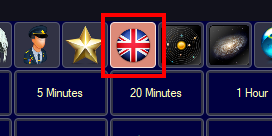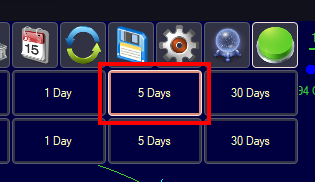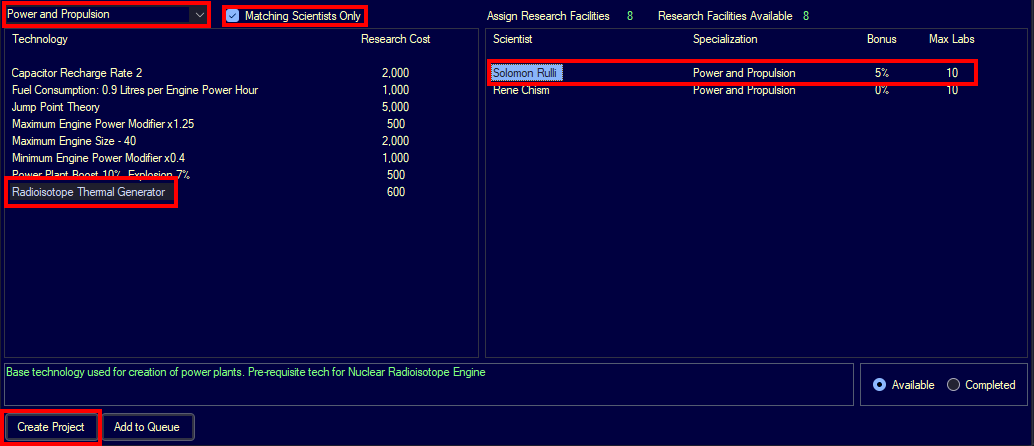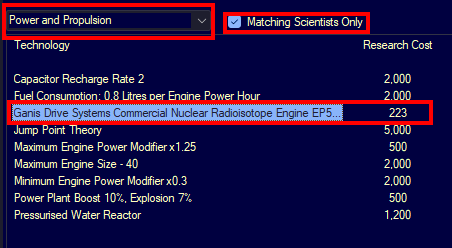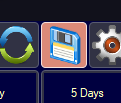Welcome back!
Pretty soon we’re going to start ticking time forward, but first, let’s optimize a bit.
Academies
Training
Right now, we have no ships and have no immediate need for ships, so we would rather have a few highly skilled officers than a bunch of stupid ones.
Let’s tell the academies to favor quality.
Open on the Race menu.
This screen displays various info about your empire. It’s also where you can change your images and naming themes if you wish.
For now, click on the Academies tab.
Then, you’ll want to head to the bottom where it says Training Level and choose either 4 or 5.
Now, we can finally begin the fun part.
Turn based?
Aurora 4x is an odd mix of turn based and real-time gameplay. Many systems operate on a tick (like research and industry), and that tick is 5 days long. However, battles go much slower, with the amount of micro-management possible, you are often using 30 second and 5 second increments.
For now, we have nothing that requires a super short time increment. So we’ll be using 5 days (you could even use 30 days if you’d like).
Starting time
First, head back to the main game screen and turn on Automated Turns. That way the game continues until something happens, if you have it off, you’ll be spamming the 5 day button for a long time.
 Image of automated turns button.
Image of automated turns button.
Then, hit the 5 Days button and wait until the game stops.
Once it stops, you should see an event about the completion of Trans-Newtonian technology in the events window (or the top left of the main game screen).
 Image of Trans-Newtonian tech completion.
Image of Trans-Newtonian tech completion.
Trans-Newtonian Tech
Now, you’ll want to open the research window back up. Here, we’re going to queue up some of the new technology we’ve unlocked.
- Click on the dropdown and select Power and Propulsion.
- Tick Matching Scientists Only.
- There’s one technologies we need to develop. And two more I would recommend you develop, but they can be developed later if you wish.
- Required: Radioisotope Thermal Generator - The prerequisite for our first nuclear engine.
- Optional: Fuel Consumption: 0.9 Litres per Engine Power Hour - Improves fuel efficiency for all engines created after you research it.
- Optional: Minimum Engine Power Modifier 0.4x - Allows lower engine power, which creates better fuel efficiency.
- Select a scientist.
- Queue the research.
- If you choose to do all three right now, you can use the Add to Queue button, just select the existing project in the queue and then select the research project. After that, press Add to Queue.
If the scientist list is empty, that means you don’t have any scientists in Power and Propulsion. If you remember part 2, switch a scientists profession, otherwise head back and reread it!
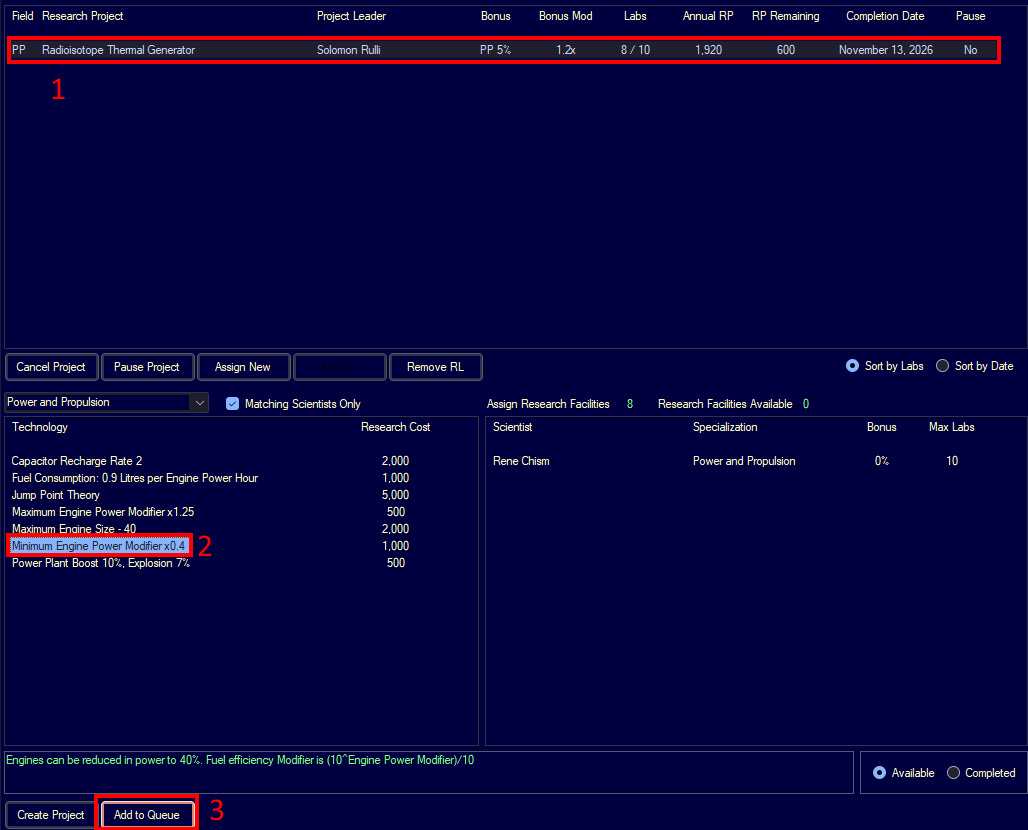 Image of add to queue in research window.
Image of add to queue in research window.
After that, head back to the main screen and wait for the research to finish. If you queued up all three researches, the game will pause when each one ends, just click 5 Days again after each pause until all the research is done.
If the shipyards construction or industry construction completes, just ignore it for now and continue focusing on the research. They’ll be talked about momentarily.
Then, queue up one more research, the Nuclear Radioisotope Engine, our first nuclear engine, and wait for it to finish.
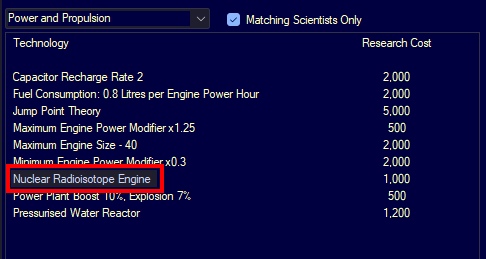 Image of Nuclear Radioisotope Engine research.
Image of Nuclear Radioisotope Engine research.
 Image of Nuclear Radioisotope Engine completion.
Image of Nuclear Radioisotope Engine completion.
Once it completes, open up the Create Project window. It’s time to design our first engine.
 Image of create project window button.
Image of create project window button.
Before you get excited, this engine will suck. A lot. Usually, I would skip this tier of engine entirely (sometimes I even skip more than just this tier), but I think it’s good to go through it for practice. And, if you mess something up, at least it wasn’t an expensive mistake.
The first engine
First, let’s go through this menu before we create our engine.
- Here, we can select what type of Research Project we want to create.
- Here, we can select the various options for that research project.
- This is where we can name the project. Naming is just cosmetic, you can name it anything you want.
- The top blank is for the company name.
- The lower blank is for the project name.
- And here you can preview the stats your project will have with the selected options.
- Finally, this is where you can:
- Create your project and make it appear in the research window.
- Protoype your project for testing out designs—we’ll talk about this later.
- Have the game generate a random Company Name.
- Design Missles, Turrets, and GU (Ground forces/units), which will be talked about later.
 Image of create project window.
Image of create project window.
Now, let’s design our first engine.
- In the first drop down, you’ll want to select Engine. Feel free to browse the other categories, we’ll attempt to cover as much as possible at later dates.
- Then, below that you’ll want to choose Nuclear Radioisotope Engine and select the most Fuel Effecient options (the ones with the lowest Fuel Consumption stats).
- We’re doing this because we don’t care too much about the speed of our survey ships, we just want lots of range and low fuel usage.
- If we were designing fighters, we’d want quick speed and we wouldn’t care about range since they’ll always be close to a fleet or hub where they can refuel.
- Then, name your engine.
- You can press Company Name to get a random company name in the top blank that follows your selected naming themes.
- Finally, hit Create.
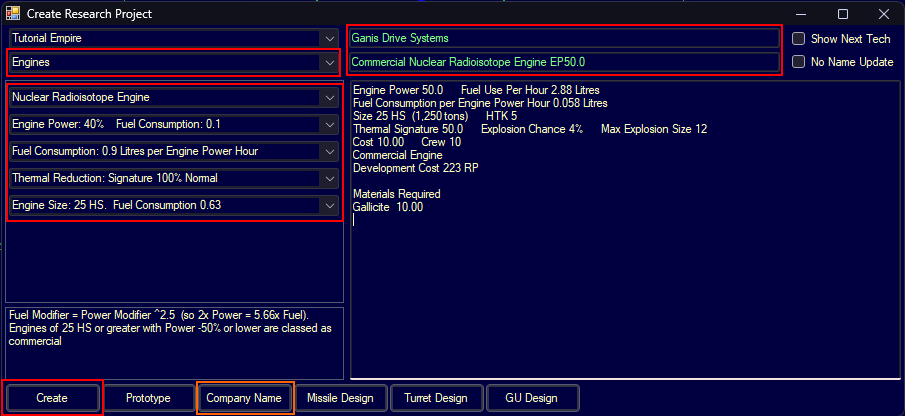 Image of create project window with engine options selected.
Image of create project window with engine options selected.
Then you can close the window.
Now that you’re back on the main screen, open up the Research window and head to the Power and Propulsion category.
- As always, tick Matching Scientists Only.
You should see your new project listed.
You’ll want to queue it up, head back to the main screen, hit 5 Days and wait for the project to be completed.
What next?
Next up, you’ll probably want to queue a few more research projects.
Remember, if a scientist list is empty, that means you don’t have any scientists in that category. Head back to part 2 if you don’t remember how to switch their fields.
Don’t try to complete everything before continuing, you can work on these research projects while continuing the tutorial!
- In the Construction / Production category:
- Research Rate 240 RP which will speed up future research. I’d recommend doing this first since, well, its speeds up research.
- Construction Rate 12 BP which speeds up construction in the industry tab.
- In the Logistics category:
- Cargo Hold - Large, we’ll need it later for our freighters.
- Fuel Storage - Large, we’ll need it later for our freighters.
- Trans-Newtonian Cargo Shuttles to improve our future logistics capabilites.
- In the Power and Propulsion category:
- Pressurised Water Reactor which is a prerequisite for the next engine tier.
- Fuel Consumption - feel free to lower this further.
- Minimum Engine Power - feel free to lower this further.
- In the Sensors and Control Systems category:
- Science Department which gives a boost to science operations on ships.
- Geological Survey Sensors which will allow us to survey all the big floating rocks and planets in space.
Of course, you don’t have to do any of that, or you can do even more. Aurora 4x is a game with tons of playstyles. This is where you’ll start to have a little more choice in your actions.
The only research required for the next section of this tutorial is Geological Survey Sensors in the Sensors and Control Systems category since we’ll need that to build our first survey ship.
As always, if you have any questions feel free to ask here in the comments, discord, or anywhere else on the resources list.
And don’t forget to save!
The next part of the tutorial is available here!